NextJS 블로그 다크모드 적용하기
2022년 07월 02일
참고로 저는 css를 tailwind로 적용했기 때문에 tailwind 방식입니다.
tailwind환경에서 dark모드를 적용하기 위해서는 우선
tailwind.config.js를수정할 필요가있습니다.
1. tailwind.config.js 수정
tailwind.config.js
module.exports = {
content: [
"./src/pages/**/*.{js,ts,jsx,tsx}",
"./src/components/**/*.{js,ts,jsx,tsx}",
],
darkMode: "class", // 이 설정을 추가 해준다
theme: {
extend: {},
},
plugins: [],
};
2. _document.tsx 생성
_document파일은 _app파일 다음에 실행되며 폰트를 추가하거나
다크모드를 설정하거나 공통적으로 적용할 HTML 마크업을 다룹니다.
pages/_document.tsx
import Document, { Html, Head, Main, NextScript } from "next/document";
class MyDocument extends Document {
render() {
return (
<Html> // 여기의 className이 "light"와 "dark"로 바뀌면 모드가 바뀜
<Head></Head>
<body className="bg-neutral-100 dark:bg-neutral-800 text-black dark:text-white">
// dark가접두어로 붙은 속성만 dark모드에서 작동함 안붙은 속성은 light모드
<Main />
<NextScript />
</body>
</Html>
);
}
}
export default MyDocument;
3. next-themes 패키지 사용
_document파일의 Html 태그의 className을 "light"와
"dark"로 바꿔주는 패키지가 있습니다. next-themes라는 이름이죠
npm install next-themes
next-themes 패키지 적용 방법을 알아보겠습니다.
먼저 _app.tsx파일을 다음과 같이 수정합니다.
_app.tsxt.tsx
import "tailwindcss/tailwind.css";
import "~/styles/globals.css";
import { ThemeProvider }from "next-themes";
functionMyApp({ Component, pageProps }) {
return (
<ThemeProvider attribute="class">
<Component {...pageProps} />
</ThemeProvider>
);
}
exportdefault MyApp;
ThemeProvider를 attribute를 "class"로 지정해서 추가했습니다.
4. 다크 모드로 전환 버튼 추가
Nav.tsx
..
const { theme, setTheme } = useTheme();
..
<button
type="button"
onClick={() => setTheme(theme === "dark" ? "light" : "dark")}
// 클릭시 다크모드면 라이트로 바꿈
className={`mr-3 animate-pulse`}
>
{theme === "light" ? (
<Image
src={`/달.png`}
alt={""}
width={50}
height={50}
className={`rounded-3xl hover:cursor-pointer`}
/>
) : (
<Image
src={`/해.png`}
alt={""}
width={50}
height={50}
className={`rounded-3xl hover:cursor-pointer`}
/>
)}
</button>
..
..
이렇게 하면 next-themes 패키지가 자동으로 _documents.tsx 파일의
Html 태그에서 className을 "light"와 "dark"로 바꿔주게 되는 거죠.
5. 완성!
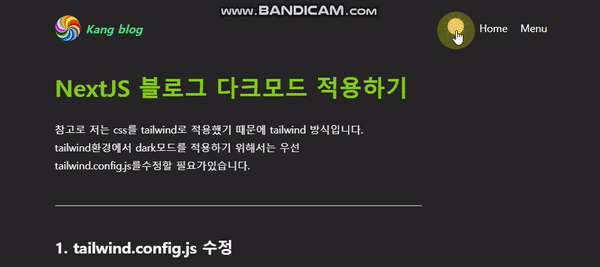
현재 이 블로그의 nav를 보시면 해 or 달 img가 있습니다. 해당 이미지를 클릭하면 라이트모드와 다크모드를 전환할수 있습니다.